
Australia is on the brink of a tech workforce transformation. With over 1 million tech professionals and a forecast to hit 1.3 million by 2030, the country is reshaping what the digital economy looks like—locally and across the region.
But in a market this fast-moving, staying competitive requires more than guesswork.
This report delivers the data-driven insights every hiring leader, HR professional, and tech executive needs to make informed decisions in 2025 and beyond.
Whether you're scaling an engineering team in Sydney, building a data hub in Vietnam, or offshoring cloud roles to Malaysia—this guide arms you with the compensation benchmarks and hiring strategies to make the right move.
With 226,000 tech roles forecasted to go unfilled by 2030 in Australia alone, there's never been a more critical time to understand the evolving tech talent landscape.

Throughout 2024/2025, Australia's job market has shown cautious optimism, navigating a balance between growth ambitions and economic prudence. Businesses across the nation have remained vigilant, shaped by global uncertainties, inflation, and fluctuating commodity markets, influencing a cautious but steady hiring approach.
Australia's economy continues to benefit from robust trade relationships, especially with China. However, domestic businesses are adapting to challenges including tighter immigration policies and fierce global competition for talent. As remote and hybrid work solidify their presence, companies are increasingly broadening their talent search beyond major cities, tapping into regional and offshore talent pools.
Tech & digital sectors have notably surged, driven by a heightened focus on digital transformation and innovation. Roles in software development, cybersecurity, data analytics, AI, and cloud computing are in particularly high demand, reflecting businesses' efforts to future-proof their operations.
Engineering and construction sectors are facing significant skill shortages due to ongoing infrastructure and renewable energy projects, presenting valuable opportunities for both domestic and international professionals. Healthcare and ESG sectors also continue growing, fueled by demographic trends and an increasing corporate focus on sustainability.
Offshoring is reshaping Australia's job market significantly, particularly affecting routine roles in IT support, customer service, and finance. Companies are strategically outsourcing these positions to countries offering lower operational costs. Nevertheless, high-value, specialized roles like financial analysts, cybersecurity experts, and product managers are firmly retained domestically, emphasizing innovation, leadership, and strategic capabilities.
This report delves deeply into hiring trends, sector-specific insights, the evolving influence of offshoring, and provides detailed salary benchmarks across critical tech and digital roles including:
Download the full Australia Tech & Digital Market Trends 2024/2025 report now to access comprehensive insights, salary benchmarks, and equip your business to stay competitive in Australia's dynamic employment landscape!
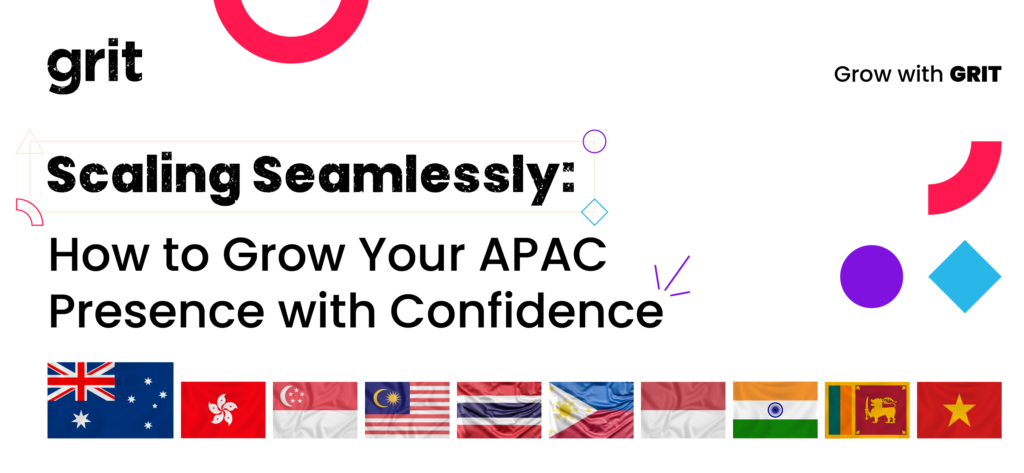
GRIT Search Australia is hosting an exclusive in-person event — Scaling Seamlessly: How to Grow Your APAC Presence with Confidence.
If you’re looking to expand into APAC and want actionable insights on hiring, market entry, and scaling strategies, register your interest below to be the first to know when registration opens.
What You’ll Learn:
🚀 How to strategically scale your business in APAC
🌏 Key talent hubs and hiring trends across the region
💡 Best practices for building high-performing cross-border teams
📊 Exclusive insights from industry experts who have successfully scaled in APAC
🤝 Networking opportunities with APAC hiring leaders and peers
Register your interest now to secure early access to this must-attend event!
📩 Submit your details now and be the first to receive updates on this exclusive event!

Hiring locally is becoming increasingly challenging. Rising salary expectations, limited access to specialized skills, and high turnover rates are making it harder to grow your business.
What’s the solution? Offshore hiring.
With access to global talent markets, you can find the skills you need at competitive costs, all while ensuring business continuity and scalability.
Our APAC Salary Comparison 2024/2025 report provides the data you need to evaluate offshore hiring opportunities across Australia, Malaysia, India, Vietnam, Sri Lanka, and the Philippines.
The report includes salary benchmarks for key industries, such as:
With clear data on how salaries vary by country, you’ll be equipped to make strategic decisions about hiring locally or offshore.
Don’t let local hiring challenges limit your business growth. Download the APAC Salary Comparison 2025 report and discover how borderless hiring can help you build high-performing teams while staying within budget.

Throughout 2024, hiring in Hong Kong has remained relatively cautious, with growth still subdued despite improvements from the previous year. Global economic challenges, geopolitical tensions, and the lingering impact of the pandemic have left many companies hesitant to expand, adopting a 'wait and see' approach. The city’s attempt to re-establish itself as a regional headquarters for international firms has been impacted by the loss of businesses relocating to places like Singapore, tarnishing Hong Kong's reputation as a global career hub.
The demand for skilled professionals in sectors such as technology, fintech, ESG (Environmental, Social, Governance), and healthcare continues to grow. Companies are increasingly offshoring routine roles to neighboring regions with lower costs, like Southeast Asia and mainland China, but focusing on retaining high-value, strategic roles in Hong Kong. Despite the uncertainties, Hong Kong's strategic location and efforts to attract global talent remain key to its gradual recovery, with tech-driven sectors expected to lead hiring trends moving forward.
Our report highlights the latest hiring trends, key roles in demand, challenges, and a comprehensive salary benchmark across these core sectors:
Download the full report to gain detailed salary insights and stay competitive in Hong Kong's job market for 2024/2025!

The job market in Singapore is evolving rapidly, with significant changes expected throughout 2024 and into 2025. As companies navigate a challenging global economy, there are key trends emerging across various sectors, making Singapore a strategic hub for talent in the Asia-Pacific region.
While hiring activity has seen improvement compared to 2023, the focus has been primarily on junior to mid-management roles, with senior management positions recovering more slowly. Singapore’s status as a high-cost business center continues to influence companies' strategies, as many reevaluate their local presence in favor of lower-cost alternatives. Nevertheless, Singapore's role as a leading technology and financial hub remains intact, attracting businesses seeking access to Asia's growing markets.
Our report highlights the latest hiring trend, key roles in demand, key challenges, and a comprehensive salary benchmark across these key roles:
Singapore's job market outlook for 2024 is one of cautious optimism. As businesses continue to navigate the aftershocks of the pandemic and global uncertainties, the demand for talent—especially in tech, finance, and green industries—is set to rise. For companies seeking to attract top talent or professionals looking for their next opportunity, now is the time to capitalize on these emerging trends.
Download the full report to get detailed salary insights and stay ahead in the Singapore job market for 2024/2025!

In today's fast-paced business environment, staying ahead of the curve in talent management and recruitment strategies is crucial for organizational success. The challenge of finding and retaining top-tier executive talent, while balancing financial constraints, is a puzzle many companies are eager to solve. If you find yourself navigating these complex waters, seeking innovative solutions to enhance your leadership team without overspending, we have something that might just change the game for you.
Introducing our latest eBook: "Fractional Hiring: Revolutionising Executive Roles in Contemporary Organisations". This isn't just any resource; it's a comprehensive exploration into the transformative world of fractional executive hiring:
If you're ready to redefine how your business approaches executive talent and leadership development, our eBook is an essential read. Arm yourself with the knowledge and strategies to not only navigate the complexities of modern hiring but to thrive in doing so. The future of executive hiring is fractional, flexible, and financially savvy – and it's all within your reach.
Download our eBook today and embark on a journey to transform your talent management approach for an era of business agility and innovation. The blueprint for a more dynamic and cost-effective leadership model is just a download away.

Navigating the intricate world of HR budgeting can often feel like walking through a maze. With ever-evolving industry standards, ensuring that every cent is allocated wisely can be overwhelming. If you've been scratching your head over where your HR expenses are heading, it might be time for a fresh perspective.
Introducing our latest HR Budget Blueprint eBook – a comprehensive guide crafted for HR professionals, by HR professionals. This isn’t just another eBook; it's a deep dive into HR budgeting essentials:
So, if you're ready to transform your HR budgeting approach, give our eBook a read. Equip yourself with the knowledge and tools to optimize your HR financial strategy for the year ahead. The path to a streamlined HR budget is just a download away.
Download the FREE resource now!

In the dynamic realm of recruitment, where industries continuously evolve and candidate expectations shift, hiring professionals constantly grapple with the challenge of staying updated and pertinent. Amidst this backdrop, the job interview emerges as a pivotal procedure. Employers rely on it to not only verify the proficiencies claimed in candidates' resumes but also gauge skills, personality traits, and communication abilities. More than a mere skill assessment, interviews offer insights into whether a candidate's aspirations and values resonate with the company's ethos. Recognising the sheer importance of this process, we have meticulously curated our newest eBook. This isn't just a resource; it's a blueprint, offering clarity and direction for modern-day hiring success. From strategies and case studies to innovative approaches, our guide is designed to empower you in the intricate journey of recruitment.
A Deeper Dive Into the eBook's Core
Our eBook is structured to guide you seamlessly through the recruitment process, ensuring no stone is left unturned:
Why This eBook is a Must-Read
Recruitment is not just about filling a vacancy; it's about bringing in talent that aligns with the company's ethos and can propel the organisation forward. Our eBook is designed to serve as a handy tool for both novice recruiters and seasoned hiring managers. It offers a cohesive understanding of the contemporary recruitment landscape, ensuring that every hire is a step in the right direction. Download your copy now!

Finding the perfect leaders for your organisation's C-suite is a demanding endeavour, one that holds immense importance in shaping the future success and stability of your business. Assembling a compatible executive team requires careful consideration of various factors, including skills, experience, cultural fit, and alignment with your organisation's vision. However, navigating these complexities can often feel like deciphering a complex puzzle.
The task of C-level recruitment poses formidable challenges, but fear not — we have created just the right comprehensive guide to help you complete the puzzle. This invaluable resource serves as a compass, providing practical solutions and expert insights to streamline your executive hiring process.
Within the pages of our comprehensive whitepaper, we delve deep into the full process of sourcing, screening, and interviewing the best C-suite candidates:
Our comprehensive guide is meticulously crafted to address the unique challenges faced by organisations like yours, equipping you with the tools and knowledge necessary to make informed decisions. Don't miss this opportunity to gain a competitive edge in C-level recruitment. Download our FREE resource today and unlock the secrets to building a compatible C-suite that will shape the future of your organisation.